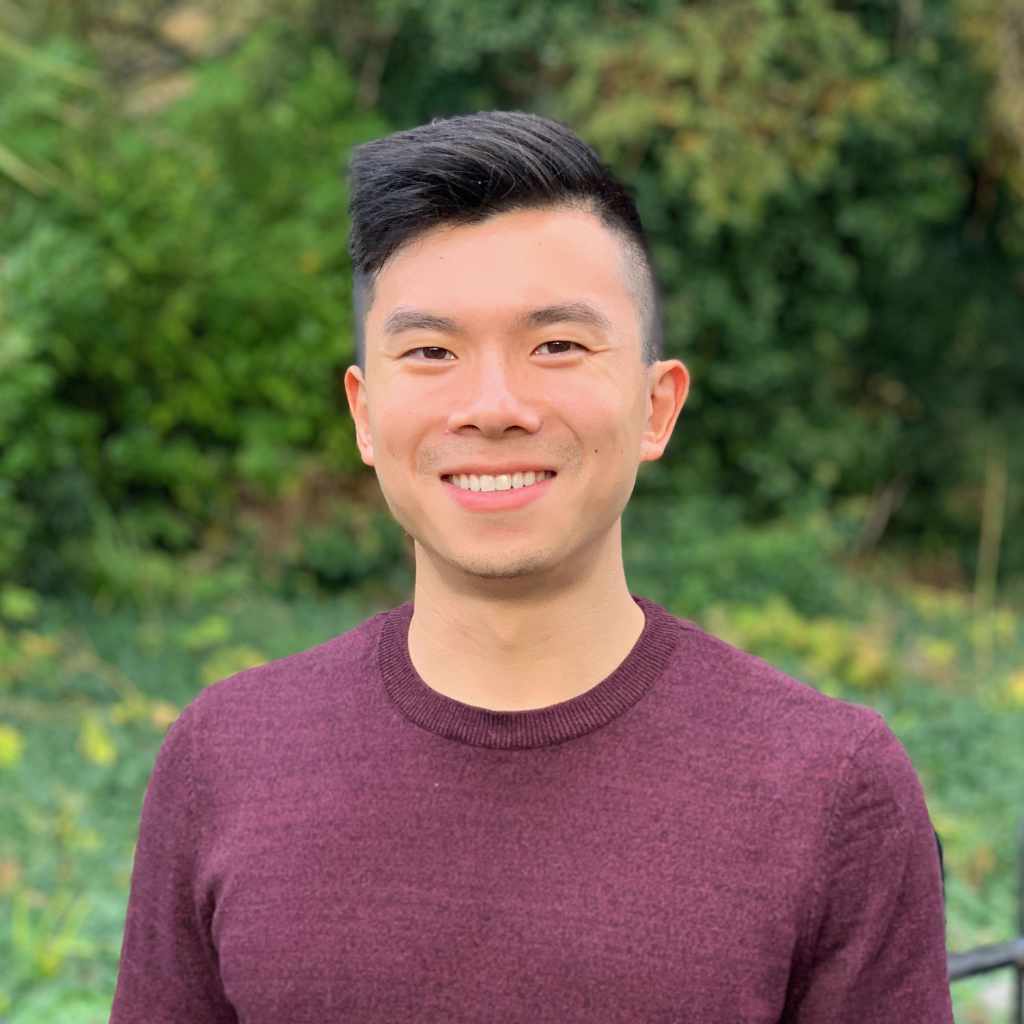Integrating ReactJS with Your Django Project (Part 1)
- 2 minsIf you’re familiar with the Javascript community, there’s a chance you’ve heard of ReactJS, a Javascript library developed by Facebook. It’s supposed to make for quick front end development using a virtual DOM of sorts.
ReactJS tells you how to get started and they offer a tutorial here but they basically assume you develop with NodeJS. I wanted to integrate ReactJS with my Django project and for those who are like me and are not primarily NodeJS developers, there’s some work required. This is only meant to be a supplement to the existing ReactJS documentation so please make sure you read their information as well.
Getting Started
I decided to go the recommended route and install NodeJS and the webpack module bundler. You can install webpack globally, but it is also important to install webpack as a dependency for your project. Since my project is a Django project at heart, I opted to install all JS dependencies in my static directory so it’s out of the way. By installing NodeJS, a node_modules directory and a package.json file should’ve been created for you. Simply make sure you’re in your static directory before running:
npm install webpack --save-dev
You will also want to install ReactJS and a couple more packages. To do so, run the following command:
npm install --save react react-dom babel-core babel-loader babel-preset-react
You may notice that this is similar to ReactJS’s documentation to install React. However I added babel-core and babel-loader since we will need it for our webpack configuration.
BEFORE you run the command webpack, you will need to create the file webpack.config.js in your static directory (or whichever directory is the parent of node_modules) as follows (courtesy of egghead.io):
module.exports = {
entry: "./app/components/Main.js",
output: {
filename: "public/bundle.js"
},
module: {
loaders: [
{
test: /\.jsx?$/,
exclude: /(node_modules|bower_components)/,
loader: 'babel',
query: {
presets: ['react']
}
}
]
}
}
You will notice we mentioned two files in our configuration, the entry and the output (./app/components/Main.js and public/bundle.js respectively). You will not be creating the output file, but you will need to create the entry file. In your entry file you can put in ReactJS’s “Getting Started” code:
// main.js
var React = require('react');
var ReactDOM = require('react-dom');
ReactDOM.render(
<h1>Hello, world!</h1>,
document.getElementById('example')
);
Now that you have your entry file set up, you can run the command webpack and your ReactJS bundle should be assembled. You’re now all set up to start using ReactJS in your project! Look for part 2 to learn about how I adapted the tutorial code to work with a Django/Python back-end.