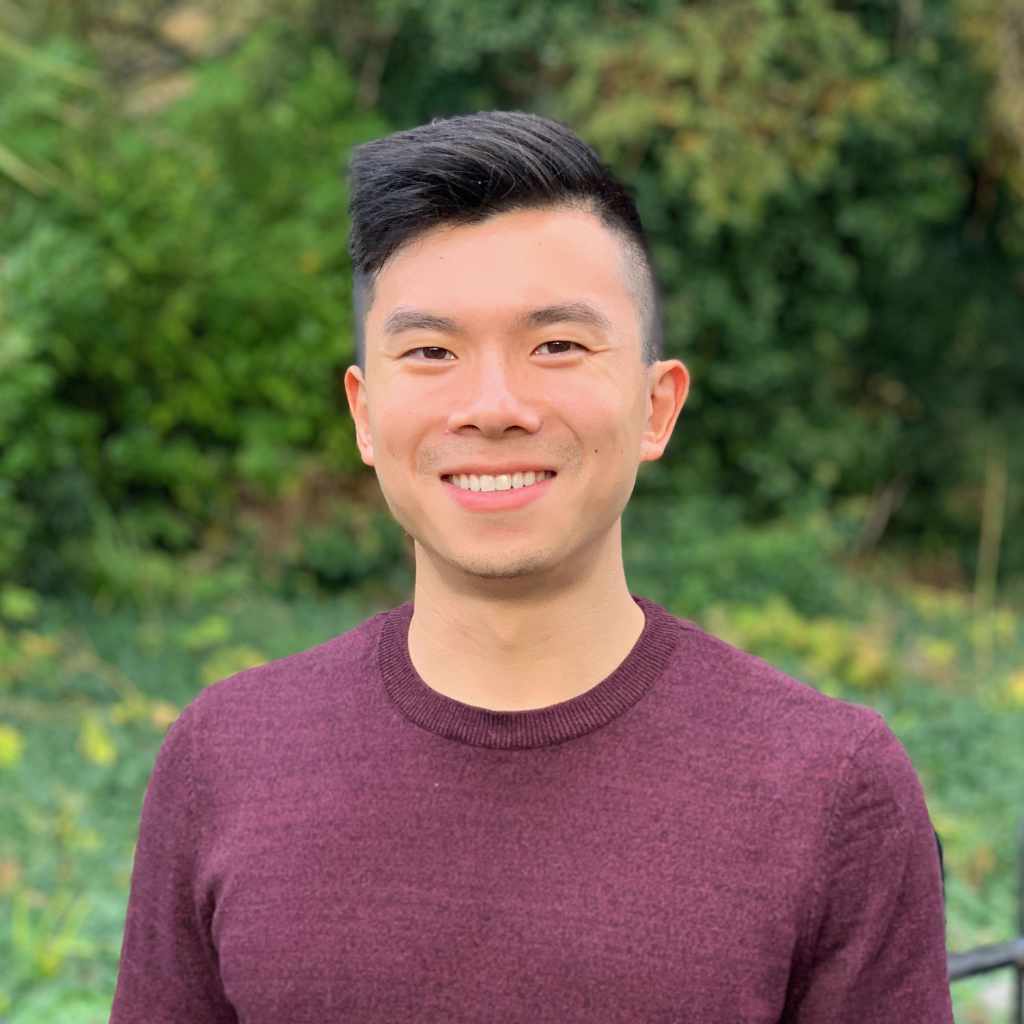Automating the Implementation of Tags and Categories in Jekyll
- 10 minsThis website and blog is built with Jekyll, the static web page generator, and published through GitHub Pages. Jekyll is a blog aware static site generator that provides support for tags and categories, but this is a feature that needs to be manually implemented by the user.
I used instructions and code provided by Minddust to put together the infrastructure needed for tags and categories (T&C) so this is not about how to set up tags and categories with Jekyll.
This is not particularly for beginner programmers since I tend to write a lot and I can’t go through every detail here. BUT I am a newbie to Ruby and I basically learned Ruby as I was coding this…or I coded this to learn Ruby… however you want to see it. So if you have experience in programming logic you should be fine.
This article is solely about how I automated Minddust’s approach to Jekyll T&C. The approach here may not be the most efficient, but keep in mind that this is my first full Ruby program so I just hacked together whatever worked. It must also be noted that this automation only works if you render the website in development. GitHub Pages deploys all Pages repositories in safe mode, which prevents custom plugins (this automation code) from running on GitHub’s end.
For those people who like to skip to the end, you can view the plugin code via this gist
and you can view my site’s repo right here
The Infrastructure
Since Minddust is the source of the infrastructure code/logic I highly recommend reading how he implements T&C first.
In short, all T&C items must be defined in their respective YAML lists (one for tags, one for categories), which are kept in the root _data directory . Within the YAML list, each T&C is defined with a slug field and a name field as so:
- slug: general
name: General
In addition to the YAML lists, each T&C item must have its own file in the format (T&C item).(extension). For example a tag of “programming” would need a file programming.md. These files exist in /blog/tag/ or /blog/category/ as appropriate. Each of these files contains the following front matter:
---
layout: *layout*
tag: *tag*
permalink: /blog/tag/*tag*/
---
The permalink is relative to the project root so it should start at /blog. The format is the same for both tags and categories.These files produce a landing page for each T&C where all the corresponding articles will be presented. Unless you plan on using your default layout for the T&C landing pages you should also create and define your custom layouts, which would be defined in these files.
Without automation, each new T&C requires defining the T&C in the proper YAML file and creating its own file by hand. Failing to update the YAML file means that the tag may not show up in blog posts while failing to create T&C file means that there will be no web page to compile the articles that belong to the T&C.
Automation
So there are two things that have to be automated for each T&C: the YAML entry and the Markdown file. The plugin is written in Ruby in order to easily integrate the plugin with the development Jekyll environment and is kept in the root _plugin directory for Jekyll’s access, it does not matter what the file is named. The only Ruby module required is fileutils for path lookups.
We are techincally writing a generator for Jekyll, so the Jekyll-recommended structure is to define everything within one module. I decided not to name the module as Jekyll because I was too afraid of any possible side effects. Instead, the primary class is inherited from Jekyll::Generator. The basic structure of the plugin is as follows:
require 'fileutils'
module CatTag
*Some directory path logic*
class Primary < Jekyll::Generator
def generate(site)
...parses YAML data and calls the other functions...
end
def check_source(rel_path)
...check existing T&C names...
def compile_post_data(data_array)
...check T&C used in all articles...
end
def construct(type, data_array)
...create the files and YAML entries...
end
end
end
The Constructor
We’ll start at the top and work our way down. The directory path logic being referred to is just some code for the plugin to make sure it’s in the working directory that it wants to be in. Although the plugin is meant to exist in the _plugins directory, it will need to work in the root project directory to access all of the files it needs. It is a good idea to save the root project path into a global variable so that it can used to construct the other paths needed.
Next is the generate(site) function. This is the only function that is required by Jekyll so the name of this function can not be changed. The site parameter is actually not needed in this code, but it is required by Jekyll since we are inheriting from its Generator. This function acts as the class’ constructor, so class-wide variables will be defined here and I have also written the function to parse through all of the posts in the _posts directory and save their YAML front matter. I have defined one master list that will house all of the parsed front matter, two lists that will house all the T&C currently implemented, and two most lists that house any T&C that needs to be integrated. Except for the master list, all lists will be defined by external methods (explained below). The only logic within the generate method has the following code structure:
Dir.foreach(*_posts directory path*){
|file|
if not ['.','..'].include?(file) # Exclude "." and ".."
data = Hash.new # new Hash for file
file_object = open(*filepath*)
oneline = onepost.readline # Start at the first line
*if '---' not in oneline*
* while '---' not in oneline * # Search for opening ---
oneline = onepost.readline
end
else # Found the opening ---
oneline = onepost.readline
* while '---'not in oneline * # Read front matter
keyval = oneline.split(":") # Split line into a list
data[* key *] = data[* value *]
oneline = onepost.readline
end
end
* append Hash to master list *
file_object.close
end
}
Any pseudo-code is contained within asterisks. The reason I read every line individually is because it allows the plugin to parse only the first bit of every post we need instead of flooding the memory with loads of text it’s not going to use. Once the master list has been constructed with each file’s front matter, generate(list) calls upon its sibling methods to complete the automation.
Checking Currently Implemented T&C
In order to avoid rewriting or corrupting existing files for the T&C already in place, it is a good idea to first check what T&C exists. This is the first method below the constructor as it is the first step in adding new T&C.
def check_source(source_path)
empty_array = []
directory_path = * $base path + file path *
Dir.foreach(directory_path){
|file|
* if filename is neither . nor .. *
* append filename (strip file ext) to empty_array *
end
}
return empty_array
end
It is important to note that the source_path parameter is the path of the T&C directory currently being searched, relative to the root project path. $base is the global directory holding the root directory path. We are simply constructing the T&C directory path, reading the file names, and shaving off the file extensions to give us the T&C name. This method needs to be called twice, once for tags and once for categories.
Compare Current and Needed T&C
We must now compare the currently implemented T&C item to the T&C items we read from the files in order to find any discrepencies and add missing items.
def compile_post_data(data_array)
data_array.each do |ITEM|
* if CATGRY not in existing category list *
* append CATGRY to @pcat_list *
end
* converted_tags_string *.split(",").each do |TAG|
TAG = * strip whitespace from TAG *
* if TAG not in existing tags list *
* append TAG to @ptag_list *
end
end
end
end
@pcat_list, @ptag_list are the arrays containing the respective T&C that needs to be implemented. The data_array parameter refers to the master list which is passed in and parsed. This method was written to take care of both tags and categories so it only needs to be called once.
Constructing T&C Files and YAML Entries
The compile_post_data function gave us the T&C items to be added in the form of the arrays @pcat_list and @tcat_list. The final step is to create a file and a YAML entry for each of the T&C items that needs to be added.
def construct(type, data_array)
dpath = * path of category/tag directory *
* if cat/tag dir doesn't exist *
FileUtils.mkdir_p(* directory path *)
end
ytype = type # either "tag" or "category"
case type
* convert "tag"/"category" to "tags"/"categories" *
end
yfname = * ../_data/categories or ../_data/tags *
data_array.each do |ITEM|
fname = * ../_data/tags/ITEM.md *
newfile = * open file in WRITE mode *
* write Markdown text specified in INFRASTRUCTURE *
newfile.close()
ycfile = * open cats/tags.yml file in APPEND mode*
* write Markdown text specified in INFRASTRUCTURE *
ycfile.close()
end
end
Due to the way that the YAML files were named this method requires translating “tag” and “category” to their plural tense. This is one inefficiency that I may look into should I decide to optimize the plugin.
Missing directories are first created. The required YAML front matter is explained in the infrastructure description above. I decided to automatically capitalize T&C items and replace hyphens with spaces when writing in each items name: attribute, but this is up to the programmer. The type parameter is a string that should have the value tag or category in order for the function to point to the correct YAML file in the _data directory.
Implementing the Plugin
As long as you have constructed the plugin as instructed by Jekyll standards, and you have placed the plugin in the root _plugins directory, Jekyll will be able to find and execute the code when the development server is run. If Jekyll produces any errors, or files end up being created in the wrong place make sure you double check your syntax and directory paths for any mistakes.
This code was written as a hack to solve the automation problem and I was pretty much learning Ruby as I went, so if you have any suggestions or fixes, feel free to comment.