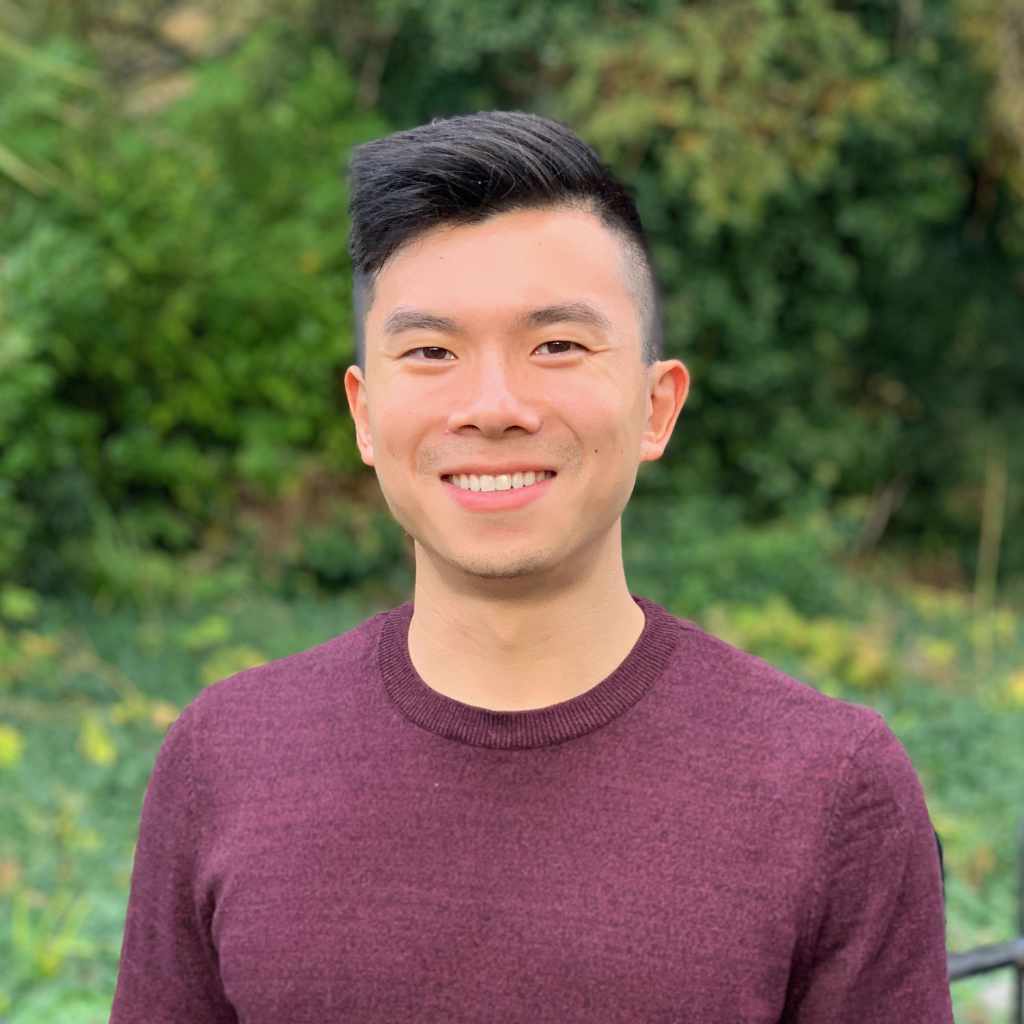Re-Associating Vagrant to your VM
- 1 minIf you notice that vagrant is no longer connecting to your box, or vagrant is trying to create a new box and telling you that a box with the same name already exists you can check to make sure that your existing vagrant box gets re-associated. (I’m using vagrant version 1.8.1)
-
Find your box’s ID by running
vboxmanage list vmsin your terminal.This should return something along the lines of:
"box1" {########-####-####-####-############} "box2" {########-####-####-####-############} -
With the vagrant ID, go to
.vagrant/machines/default/virtualboxwithin your project directory and find the fileid. If there is no such file, you will have to create it. -
Paste the ID so it is the first and only line in the file. (Do NOT include the brackets)
-
Save the file and you should be able to run
vagrant upjust fine.
Note: If your .vagrant/machines/default/virtualbox directory is empty, or is missing the private_key file, you will need to destroy and remake the box (unless you have a backup of the private key)`
Credits to this StackOverflow thread and this article (outdated)